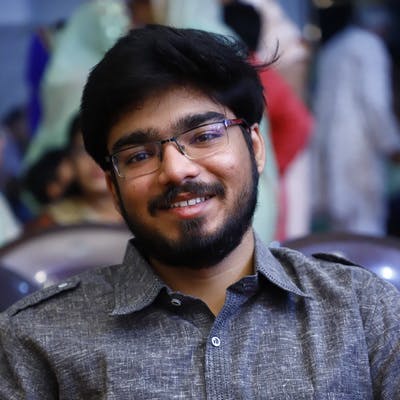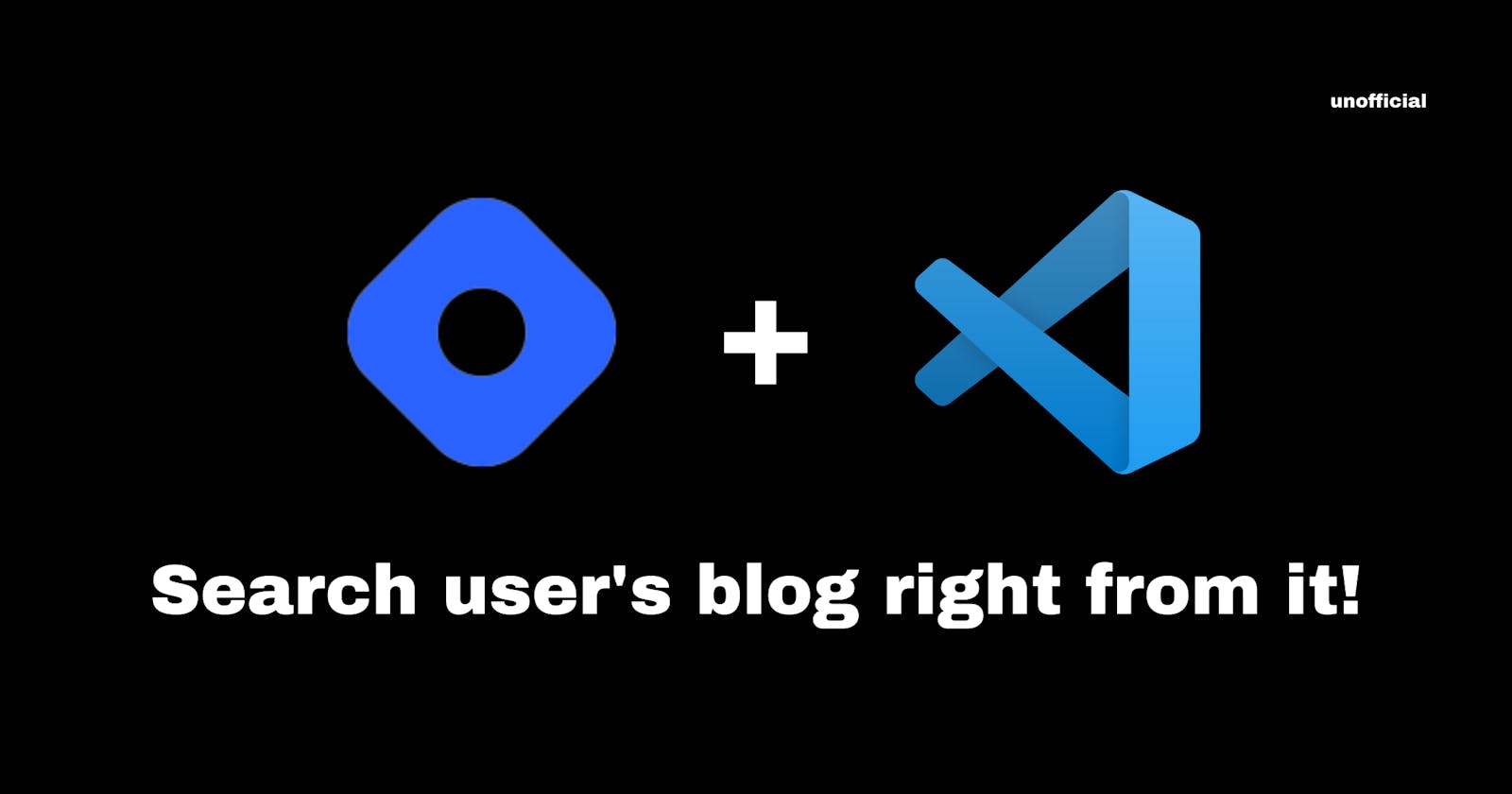We spent most of our time in VSCode so why not even search blogs from it!
- The concept behind this extension was simple, Just enter the username of the person and the blogs get displayed right within code.
- From there you can search the blogs, choose the blog that you'd like to open.
This is the first feature of extension, I am planning to add more features to it in the future like pagination.
Edit: Added Pagination!
Download Link: marketplace.visualstudio.com/items?itemName..

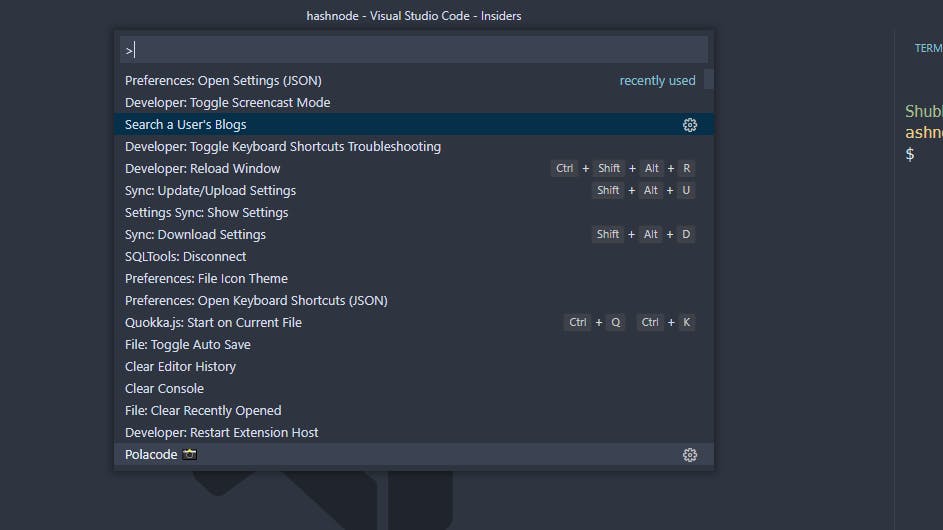
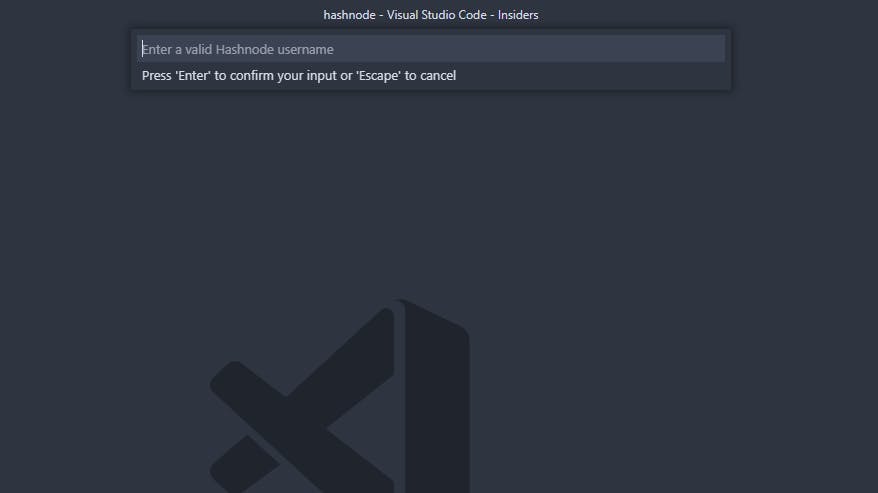
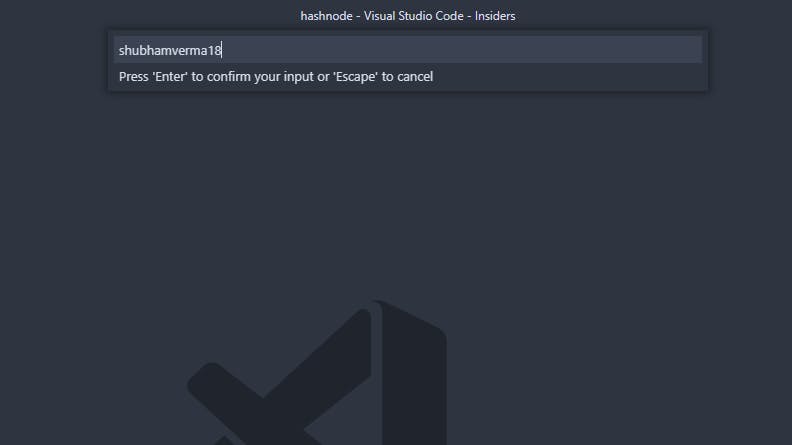
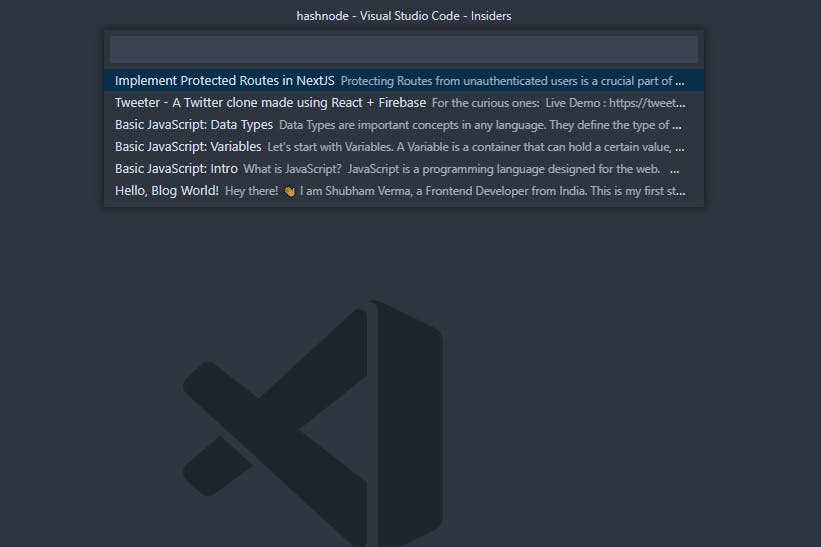
Hope you find it useful. Also, drop your reviews here!